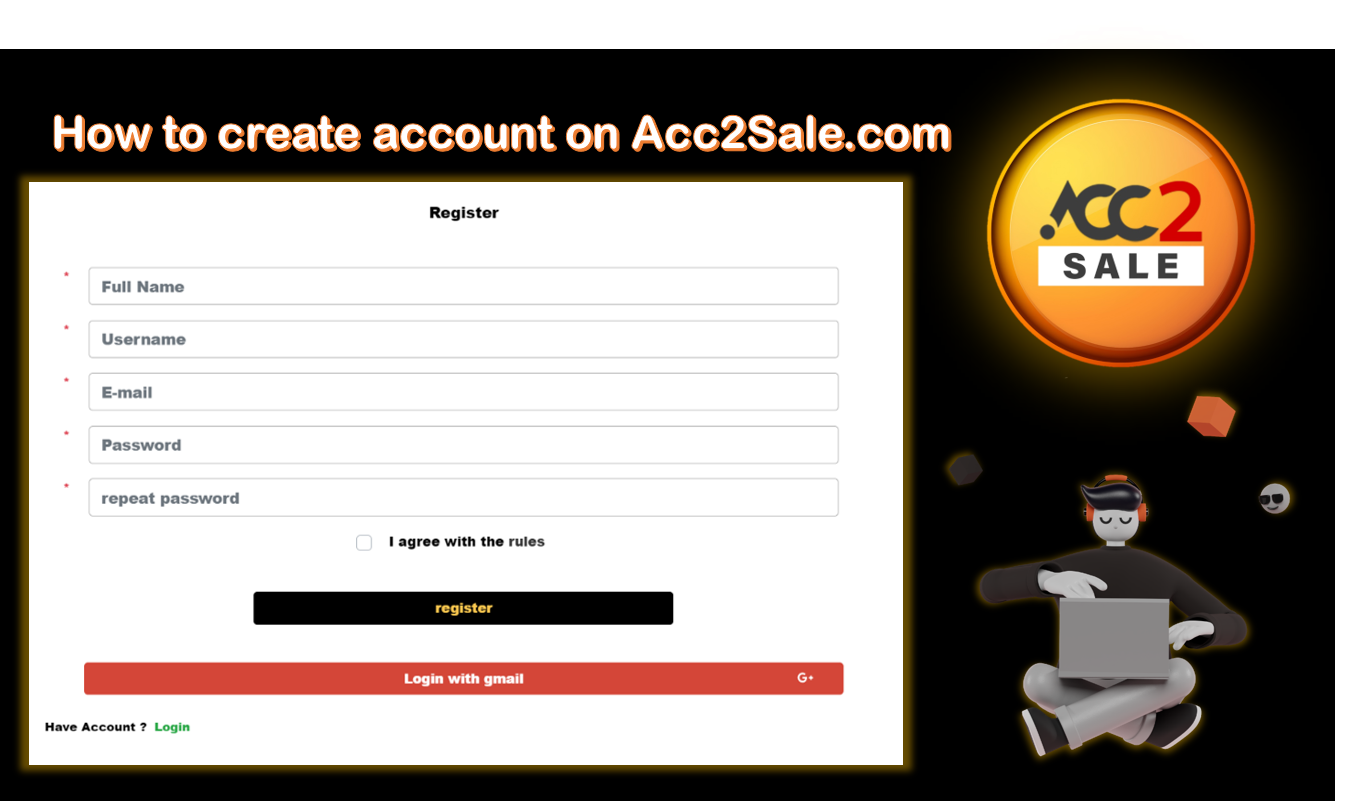HELP CENTER
FAQ
Our service is reliable. We host a marketplace for many users to buy and sell their in-game currency/items/accounts/boosting.
You can check our reviews here: https://www.trustpilot.com/review/acc2sale.com
We have been helping gamers buy in-game items and accounts since 2019 and have served thousands of happy customers who trust us with their needs.
If something is wrong with your order, you can raise a dispute on Acc2Sale while the order is not completed. After the order is completed and you still have issues, contact our 24/7 support team.
For example:
The seller is not responding.
The order is not as it was described.
You didn’t get your order in guaranteed delivery time.
You bought the account, but the account details are not working.
Once a dispute is raised, our support team will look at it in 15 to 30 minutes. If you have any questions about your order or dispute, contact our 24/7 support team.
Account and boosting section disputes. Support gives the seller 24 hours to resolve your issue. In some cases, if the Seller did nothing during the provided guarantee time of the order, support will close the dispute in favor of the buyer and refund the order immediately.
Currency and item section disputes. Support gives the seller 2 hours to upload delivery proof in case of dispute. If seller fails to upload evidence in this time frame order may be fully refunded, given that the buyer was not offered any solution for the order issues.
Note: Most disputes will be fully resolved within 3 days.
Providing Evidence
Once the Acc2Sale team joins your dispute, you will need to provide all evidence of the issue— screenshots, proof that the account is not working or is suspended, in-game chats, if applicable.
As for currency and items, the Seller must provide proof of delivery:
Trade screenshots, videos, or anything useful, to prove that the order was delivered to the buyer.
Tips on how to handle disputes as a Seller
Talk with the buyer, and try to understand the issue with the order.
Make sure to upload any proof from your side that could help solve the situation.
Respond to the dispute in less than 24 hours.
If possible, try to solve the dispute by providing a replacement or issuing a refund.
If you are not able to resolve the dispute with the buyer, provide proof and wait for the Acc2Sale team to handle the dispute.
The order can be cancelled by the seller or the staff at any time. When the seller cancels the order, the buyer receives a full refund.
The buyer can submit a cancellation request by raising a dispute. In this case, the dispute will be reviewed by the staff. The order will be cancelled if any of the following is true:
The seller did not respond within the guaranteed delivery time.
The seller did not deliver the item within the guaranteed delivery time when the buyer was responsive and available to receive it.
The item was not as described, or item description was unclear or misleading.
Once a transaction has been completed, there are absolutely no returns or refunds. By completing the transaction, you are agreeing to accepting the item and finalizing the transaction.
All sales are final on Acc2Sale and there are no refunds unless the item is not delivered or not as described. If this is the case, you will receive a full refund.
The user can request a refund by going to the order page and raising a dispute. Alternatively, the user can contact 24/7 Live Support on the bottom right corner of the website. The refund can take up to 1 week to process.
Why do I have to complete a verification process to Acc2Sale marketplace?
This helps us check that you’re really you. Spending a few extra minutes on this helps us keep Acc2Sale secure, fight fraud, and more.
We ask our members to trade with integrity, security, and transparency. Verify your identity to show others that you are the real deal. A verified badge is a check that appears next to an Acc2Sale.com accounts name to indicate that the account is authentic.
Verifying your account will also increase your trading limits.
We take privacy seriously. The information you provide during the process of adding your verification documents is governed by our Privacy Policy.
Users can pay for Acc2Sale orders through Debit/Credit Card, Apple Pay, Google Pay, Cryptocurrencies (Bitcoin, Ethereum, Tether, Dogecoin and more), Paysafecard, iDEAL and Sofort.
All payments, made by any payment method excluding Paysafecard, will incur a 4.5% percentage fee and 0.3 USD flat fee. After making a payment, you are able to make purchases on Acc2Sale with no additional fees.
Example
If you need to pay for an order worth 5 USD, a fee of 5 * 0.045 + 0.3 = 0.525 USD will apply. You will pay 5.525 USD in total. If the order is cancelled, 5 USD will be added to your Acc2Sale Balance. If you receive a refund of the payment, the fees will be refunded too.
Payment Fees
Sales fees
There is a 5% sales fee for every offer within the “Currency” category. For example, when you sell your currency for 5 USD, you will receive 5 * 0.95 = 4.75 USD to your Acc2Sale balance. For offers in the “Accounts”, “Items” and “Boosting” categories, the sales fee is 10%. The sales fee is only deducted from completed orders; it is not charged for canceled orders.
Debit/Credit Card – Visa, Mastercard, American Express and Discover cards are supported worldwide. Refunds can take up to 5 business days. Verification may be required for this payment method. Use a card with 3D Secure enabled to make sure your card is accepted.
Apple Pay – Apple Pay is supported worldwide on Apple devices (iPhone, Mac, iPad) using the Safari browser. Make sure you have touch ID enabled to see the payment method. Refunds can take up to 5 business days. Verification may be required for this payment method. Use a card with 3D Secure enabled to make sure your card is accepted.
Cryptocurrencies – Crypto payments can take about 1 hour to show up in your account and will only go through after receiving blockchain confirmation. Make sure to send the exact amount of BTC or ETH displayed in deposit page to speed up processing. Crypto payments do not require any verification. Refunds for crypto payments can only be done in Bitcoin, regardless of the cryptocurrency you paid in.
Google Pay – Google Pay is supported worldwide on mobile devices using Google Chrome. Make sure you have a card connected to Google Pay to see the payment method. Refunds can take up to 5 business days. Verification may be required for this payment method. Use a card with 3D Secure enabled to make sure your card is accepted.
Paysafecard – Pre-paid card payment method. Paysafecard payments have a deposit fee of 12% + $0.30. Paysafecard payments do not require any verification and are are non-refundable. This payment method is available in: Austria, Belgium, France, Germany, Greece, Ireland, Italy, Luxembourg, Netherlands, Portugal, Slovakia, Slovenia, Spain, United Kingdom, United States.
iDEAL – Direct banking payment method, only available in the Netherlands. Payment is made in EUR. Verification may be required for this payment method.
Sofort – Direct banking payment method, only available in Austria, Germany, Italy and Spain. Payment is made in EUR. Verification may be required for this payment method.
All payments from Debit/Credit Card, Apple Pay, cryptocurrency or other payment methods will incur 4.5% percentage fee and 0.3 USD flat fee, with the exception of the Paysafecard payment method. Paysafecard payments will incur a higher fee – 12% percentage fee and 0.3 USD flat fee.
Example
If you deposit 5 USD to your account, a fee of 5 * 0.045 + 0.3 = 0.525 USD will apply. You will pay 5.525 USD in total and 5 USD will be added to your Eldorado Balance. Then, if you decide to buy an item for 8 USD, 5 USD will be deducted from your Eldorado Balance and the remaining 3 USD will have to be paid through Debit/Credit Card or other payment methods. This will incur 3 * 0.045 + 0.3 = 0.435 USD. Therefore, you will be charged 3.435 USD. In total the fees you have paid will be 0.525 + 0.435 = 0.96 USD. You would be better off to do everything in one transaction, then the fees would only be 8 * 0.045 + 0.3 = 0.66 USD.
The current available withdrawal methods are Bitcoin, Tether, SEPA Bank Transfer, Payoneer and Skrill. SEPA and Payoneer withdrawals will incur a 4% fee and 2 USD flat fee. Bitcoin and Tether withdrawals will incur a 4% percentage fee and 20 USD flat fee. Skrill withdrawals will incur a 5% percentage fee and 1 USD flat fee
Example
If you request to withdraw 100 USD to your Payoneer account, a fee of 100 * 0.04 + 2 = 6 USD will apply for withdrawals. 100 USD will be deducted from your Eldorado Balance and you will receive 100 – 6 = 94 USD to your Payoneer account. Should you decide to withdraw another 200 USD, a fee of 200 * 0.04 + 2 = 10 USD will apply and you will receive 190 USD to your Payoneer wallet. You would be better off to do everything in one transaction, then the fees would only be 300 * 0.04 + 2 = 14 USD instead of 15 USD.
Users can make withdrawals of their Acc2Sale balance via Bitcoin, Tether, SEPA Bank Transfer, Payoneer or Skrill. Withdrawals are processed manually by the Acc2Sale Team and take up to 5 business days.
Payoneer and SEPA withdrawals will incur a 4% percentage fee and 2 USD flat fee. Bitcoin and Tether withdrawals will incur a 4% percentage fee and 20 USD flat fee. Skrill withdrawals will incur a 5% percentage fee and 1 USD flat fee. To find out more about withdrawal fees, see our article about Payment Fees.
Withdrawals are only available for sellers. You will see the withdrawal option after your first completed sale.
The minimum withdrawal amount for all payment methods except Bitcoin and Tether is $10. Bitcoin minimum withdrawal amount – $100. Tether minimum withdrawal amount – $200.
Bitcoin withdrawals are processed in Bitcoin and calculated by converting the USD amount of your withdrawal to its BTC value at the time of sending, using Bitcoin price data from Blockchain.com. Make sure you enter a valid Bitcoin wallet address on the Bitcoin blockchain. We do not process withdrawals in alternative versions or forks like Wrapped Bitcoin, Bitcoin Cash, Bitcoin SV or Bitcoin BEP2 – only in regular Bitcoin (BTC).
Tether withdrawals are processed in USDT on the ERC-20 (Ethereum) blockchain only. Make sure you enter a valid Ethereum address that can receive ERC-20 tokens. USD is converted to Tether at a $1 = 1 USDT ratio.
SEPA (Single Euro Payments Area) bank transfer withdrawals are processed in Euros (€). Currency is converted from USD to EUR at the time of submitting your withdrawal request. They can only be sent to bank accounts which support SEPA payments, available for most banks in Europe.
Skrill withdrawals are processed in Euros (€). Currency is converted from USD to EUR at the time of submitting your withdrawal request.
Payoneer withdrawals are processed in USD ($). To request a Payoneer withdrawal, you must first connect your Payoneer account. Withdrawals will be sent to your linked Payoneer account.
If you break Acc2Sale’s Terms of Service or Seller Rules, you will be suspended temporarily or permanently.
While suspended, you can still access existing orders, chat, and finish ongoing transactions. However, you will not be able to deposit funds, buy offers, withdraw funds, or list any offers for sale while your account is suspended.
Acc2Sale has a zero-tolerance policy for scamming and fraud. Any user involved in fraud, scams, chargebacks, or similar activity will be banned permanently with no exceptions.
Other offenses are considered on a case-by-case basis. Depending on the severity of your offense, you may receive anywhere from a 1-day suspension to a permanent ban.
Suspended users that have Acc2Sale balance can still receive their funds. If you are a seller with balance and your account is suspended – contact support live chat to arrange a withdrawal. In cases where a seller is involved in fraud, we may hold your funds for up to 30 days before allowing a withdrawal.
In some cases, you may be asked to verify your identity or payment method before you are able to make purchases on the Acc2Sale marketplace. This verification is in place to prevent fraud and protect our users, both buyers and sellers, from any illegitimate transactions.
You may be asked to complete verification when placing an order and will need to provide one or more documents. Submit the documents and they will be reviewed by the Acc2Sale Team within 15 minutes. Then your account will be verified, and you can place your order.
We take protecting user data and privacy very seriously. All personal information submitted to the Acc2Sale website or through the support chat is handled and stored securely. You can learn more about how your data is collected, processed and used in our Privacy Policy.
Document types that we may request:
Copy of your government-issued photo ID
A selfie with your ID
Photo of your credit/debit card
Verifying Your ID
Submit a scan or photo of your ID for verification.
Make sure the ID has your photo.
We only accept government issued IDs like a drivers’ license or passport.
Check that the ID is clearly visible, and all details can be read.
Do not submit an invalid or expired ID.
If your ID has multiple sides or pages – submit all of them, not just the front or back.
There must be a piece of paper with “Acc2Sale” written on it near the ID or the site visible in the background.
Do not submit an ID that belongs to another person, even a family member or friend.
Verifying Your ID Selfie
Face the camera directly and make sure your face is visible.
Hold your ID with the photo page visible, so it can be seen that it is the same ID.
Take a selfie and submit it for verification.
Make sure it is the same ID you submitted previously, do not use a different ID for the selfie.
Do not submit ID selfies meant for other websites, such as a selfie with you holding a sign “Verification for Google.com”.
Avoid dark rooms or having a bright light behind you, as if your face is not visible, your verification may be rejected.
Verifying Your Credit or Debit Card
Take a photo of the front of the credit or debit card you used to pay for your Acc2Sale order.
Make sure the cardholder’s name, card type (Visa/Mastercard) and last 4 digits of the card number are clearly visible.
You can cover other digits of the card number. You do not need to show all of them, only the last 4.
Username cannot be changed once it is created.
Select “Shop” section in the top bar of Acc2Sale.com
Choose the account Category for which you would like to purchase.
Look through the accounts being offered and choose the one you desire, please make sure to read not only the title of the offer, but also take a look at the description and images, in order to not miss any important details about it.
Click “Checkout”.
On the checkout page you will be able to see payment summary:
Order price.
Order price after discount (if applicable).
Main balance deduction to cover order price. The remaining amount will be covered from this balance. If it is not sufficient, then additional debit/credit card or other payment method payment will have to be made.
Payment fees. They will only apply if user does not have enough balance on Acc2Sale account and additional debit/credit card or other payment method payments needs to be made.
What is left to pay from debit/credit card or other payment method.
Add any necessary details, select your payment method and press “Buy Now” button.
You will be redirected to your order page. You can always find your Orders under “Purchased orders” section in the menu.
On the order page, please contact the seller of the account and wait for the response within the guaranteed delivery time. (If the delivery time is instant, you will see order details above the order chat and in the chat with the seller)
The seller will provide you with the necessary account details and will help facilitate the transfer of the account.
Once you have received your order and it matches the description, click “Order received” button on the order page and check every box in the confirmation window to verify that you have taken ownership of the account. Should the seller not respond within guaranteed delivery time, the account would be not as described or you would face any other issues with the account, click “Raise a dispute” button and our customer support will help you resolve the issue or claim your refund.
After the completion of the order, you will have 5 day insurance period to protect you from fraud, during this time should loss or alteration of your account would take place, you can contact customer support in the order page and request a refund.
Security tips
Old School Runescape account purchase
Before logging into the game, make sure to change email and password of the account as well as billing information if any is present.
Please do not use common and easily guessable passwords.
Check whether your received account matches offer description and if everything is okay, please proceed to sale confirmation window to confirm your purchase within the insurance period (5 days from the moment of purchase).
World of Warcraft Classic account purchase
Before logging into the game, make sure to change email and password of the account as well as billing information if any is present.
Please do not use common and easily guessable passwords and do not change “Owner Name” and “Country”.
Initially, login to Battle.net to verify the new login IP for the account.
Afterwards, check whether your received account matches offer description and if everything is okay, please proceed to sale confirmation window to confirm your purchase within the insurance period (5 days from the moment of purchase).
Fortnite account purchase
Do not contact Epic Games support from your new account. Buying accounts is against Fortnite’s rules and can lead to an account ban. Contact the seller or Acc2Sale support if you have any issues.
Log in to the account, then make sure you received the correct account and everything works.
Change the account password and add two-factor authentication to secure your Epic Games account.
Log in to the account email and change the password to secure your account email.
How do I receive account information from seller?
The seller will send you all the necessary information about the account and help facilitate the change of email of the account if one is present via Acc2Sale chat.
With instant account delivery, you will receive account login information above the chat window. You should receive the account login and password, as well as the login information for the account email, if one is linked.
After receiving the information:
1) Log in to the account and make sure the credentials work.
2) Check to see if the account has everything that was promised in the offer description.
3) Log in to the account email if one is linked.
4) Change the passwords for both the account and the email.
5) Enable two factor authentication on the game account and email for extra security.
If anything is wrong with the account: the credentials do not work, it is not as described, or you received an account that is not full access (ie. there is a linked email, but you didn’t get the email logins) – communicate with the seller via order chat. The seller will help you resolve your issue. If the seller does not help, raise a dispute. Then, the Acc2Sale team will review your order and provide a refund if one is due.
Go to https://www.Acc2Sale.com/
Find the game you play and browse for available items or in-game currency.
Once you click on a particular item or currency, we will automatically show you the best Offer from all the Sellers based on various factors like price and feedback. If quantity, price or delivery time does not suit you, always check other available Sellers below.
Select Quantity that you would like to purchase.
Click Checkout.
On Summary page you will be asked to provide some extra information required for delivery like your character name. This depends on a particular game. Also, here you will be able to see payment summary:
Order Price.
Order Price after discount (if applicable).
Main balance deduction to cover Order Price. The remaining amount will be covered from this balance. If it is not sufficient, then additional Debit/Credit Card or other payment method payment will have to be made.
Payment fees. They will only apply if User does not have enough balance on Eldorado account and additional Debit/Credit Card or other payment method payments needs to be made.
What is left to pay from Debit/Credit Card or other payment method.
Click “Buy Now” or “Pay with credit card” (you will see different buttons depending on whether you have enough funds on your Eldorado account).
After completing the payment, you will be redirected to your Order. Also, you can always find your Orders under My Orders tab in the dropdown menu. See How to receive a purchased Order for further details.
Open the dropdown menu by clicking on the top right corner.
Click “My Orders” in the dropdown menu.
Make sure the “Purchased Orders” tab is selected. Click on your Order in the list below.
In the Order page, you will see the order details and a Live Chat with the seller. Communicate directly with the seller through the chat to arrange the delivery. The exact mode of delivery will depend on the game and type of item. You may need to meet the seller in-game and trade, wait for an in-game mail, or another method. See Delivery methods for more details.
When the item(s) or currency is in your hands, go back to Order page, click “Item Received” and leave feedback for the seller. If you encounter some issues while receiving your Order and cannot solve them with the seller, you have an option to ask the Eldorado Team for help by clicking “Raise a dispute” button.
Acc2Sale Trade Shield
The Acc2Sale.com Trade Shield protects buyers against any attempted fraud and scams. Acc2Sale.com takes full responsibility for the entire buying and selling process in the marketplace. Buyers are fully protected against sellers who do not deliver their items or deliver items that are different from the original listing.
Acc2Sale.com reserves the original payment until the item is marked as delivered and no complaints are raised. Once the item is delivered the amount paid is released to the seller. If a dispute arises, Acc2Sale.com protects the buyer by freezing the payment until the issue is resolved. Once the dispute is resolved, if the item was not delivered or was not as described in the listing, the original payment will be returned to the buyer.
Acc2Sale Trade Shield Account Warranty
In order to protect our customers from account recovery fraud, we have a 5-day free warranty for accounts. During this 5-day period, if you lose access to the purchased account, you can raise a dispute and get your money back. While the dispute is active, the warranty period will not end, even if solving the dispute takes more than 5 days.
Our warranty covers loss of access to the account such as it being recovered by the seller, the account being banned due to the ownership transfer, or the account being banned for previous offenses.
Our warranty does not cover bans that happen as a result of actions taken by the buyer after the purchase. For example, if you purchase a Valorant account and start playing with cheats and get banned, our warranty does not cover that. Another example – if you gave someone else your account’s new password information and they changed it, it would also not cover that.
After the warranty period is over, while we no longer provide a money-back guarantee, Acc2Sale will still help you if any issues come up. First, contact the seller about your issue in the order chat. If the seller does not respond – contact Acc2Sale support and we will get in touch with the seller on your behalf.
Find out how Trade Shield protects sellers!
In-game delivery
Buyer will not receive items or currency automatically. After purchase Buyer will be directed to Order page. There will be a live chat between Buyer and Seller to arrange the delivery. Buyer will need to log into game, wait for the Seller to send a trade request and accept it. Then Buyer should go back to Order page in Eldorado, click “Received item” and leave feedback.
Prepare to sell accounts on Acc2Sale by learning about the account category seller rules. Breaking these rules can lead to your seller account getting suspended temporarily or permanently.
Make sure to also read: Seller Rules (All categories)
General account section rules:
Selling non-full access or shared accounts is not allowed. You must provide full access to the account you are selling to protect buyers from accounts being recovered. This includes providing email access and any other relevant logins.
Accounts have a 5-day Tradeshield protection period for buyers. If an account stops working, gets banned or recovered during this period, the sale will be cancelled and a refund will be issued.
After the protection period ends, sellers can still be held liable. If an account you sold is recovered after the 5-day protection period, Eldorado will perform an investigation. If we find the seller to be at fault, you may need to refund the buyer and/or be suspended from Eldorado. To avoid suspension, make sure you communicate with buyers even after Tradeshield ends.
Sellers with a high rate of account recovery will be permanently banned.
Sellers are fully responsible for accounts that they sell. Reselling accounts is allowed, but you are liable for any problems.
Sellers are allowed to list up to 100 offers per category for the same type of account (ex. 100 EU West LoL Smurf accounts), as long as they actually are able to deliver and have the accounts in stock. Sellers who exceed this number will have their number of offers limited.
Sellers must inform buyers clearly of any limitations for the account. For example, if you sell a game account where in-game purchases can only be made in a specific region (ie. Argentina steam account), you must include this in the description.
Once an account is sold, the seller should not make any attempt to log in, recover or otherwise use the account and any related logins, unless requested to do so by the buyer.
When a dispute is settled in favor of the buyer, sellers are allowed to recover and secure the account where that is possible.
Selling hacked, stolen, or otherwise illegally obtained accounts is not allowed.
For instant delivery accounts, the correct account details must be provided in the offer. We understand that sometimes accounts get sold on other sites, but if you provide bad details frequently, you may be suspended.
High level power sellers may be given an exception for instant delivery – a 5 minute delivery time. This is only allowed with explicit permission from the Acc2Sale team.
Sellers are not allowed to write misleading product descriptions or titles that may trick buyers into buying the product. For example, writing “Lifetime warranty for accounts”, saying that the account is full access when it’s not.
Fortnite:
Your offer must clearly state what platforms the Fortnite account can be linked to (ex. Xbox + Playstation, PC + Playstation, etc.). By listing a platform, you guarantee that the buyer will be able to use the account on that platform.
You must clearly inform buyers about the risks involved, such as mentioning that they should not contact Epic Games support. If you fail to do so, you will be held responsible in a dispute.
If you are selling an account where it is not immediately possible to change the email – this must be included in the description. You must also provide full access to the linked email, as with all accounts.
Valorant:
You must list accounts in the correct category. Example – Iron accounts only in the Iron category, and so on.
You may not sell accounts which were leveled with cheats or other illegal software, to protect buyers from the risk of ban.
GTA 5:
You must clearly state which platform (ie. Epic Games, Rockstar, PS5, etc.) the account is for.
You must also state which game version is included (Expanded and Enhanced, Regular, etc).
Selling FiveM accounts is allowed in this section, as long as buyers are clearly informed that GTA V is required to play.
OSRS and RS3:
All account recovery information must be provided to the buyer including recovery questions, original email, old passwords, membership payment methods, whenever these details are applicable.
If an account has any bans or offenses, has been botted on, or has anything else that creates additional risk for the buyer – you must inform the buyer of this fact in the description.
Call of Duty:
You must clearly state which version of Call of Duty your account is for.
You must clearly state which platforms can be linked to the account.
Unlink any unnecessary login methods from the account and provide full access to the logins for any currently linked login methods that are on the account at time of sale.
Prepare to sell on Acc2Sale by learning about the seller rules. Breaking these rules can lead to your account getting suspended temporarily or permanently. These rules apply for all categories including Currency, Accounts, Boosting and Items.
Selling accounts? Make sure to also read: Account Seller Rules
Sellers are required to deliver orders during the guaranteed delivery time. Sometimes mistakes happen and that is understood, but if you fail to deliver often or are consistently late with orders, your listing may be removed.
If an order will be late or only partially delivered, the buyer must agree to these changes. Partially delivering an order or missing the delivery time without agreement from the buyer may lead to the order being fully refunded if the buyer raises a dispute.
Do not mark an order as delivered until it is fully delivered. If you mark the order as delivered prematurely when none or only part of the delivery is completed, the buyer is eligible for a full refund in case of a dispute.
Any attempts to scam or defraud buyers will lead to a permanent ban. We have a zero-tolerance policy for scammers.
You can only communicate with buyers using the Acc2Sale chat system. Sharing outside contact information with buyers such as Discord, Skype, and etc. is not allowed. The only exception is boosting orders where you play together with the buyer – you can use a voice chat tool for them.
You are not allowed to advertise other websites on Eldorado. This includes your own shops and websites, other game item marketplaces, and any other website.
All payments must be made through Eldorado. You are not allowed to discuss any form of outside payment with buyers.
Treat buyers with respect. Do not use any foul language, harass, threaten or otherwise insult your clients. Even in a dispute, you must remain professional.
If a buyer submits a dispute for an order, you must respond to it in a timely manner, or the buyer will automatically win the dispute. You must respond to account/boosting order disputes within 24 hours and provide proof or remedy the situation. For currency/item orders, please upload proof within 2 hours, if this is not done, buyer is eligible for a full refund. For WoW and WoWC gold orders delivered by mail, the best practice is to upload proof of delivery immediately after mailing the gold.
Buyer feedback will not be changed or removed. Any form of feedback manipulation such as fake orders or review bombing competitors will not be tolerated.
Acc2Sale reserves the right to hold seller funds for up to 30 days if a seller is found to be involved in scamming or fraud. Funds will be used to repay victims. The remainder can then be withdrawn.
Lottery, raffle and random listings are prohibited (ie. 50% chance to get rare skin).
Sellers are not allowed to fully copy the product descriptions of other sellers. Your description must be original to some extent.
Creating fake or unrealistically priced (ie. $99999) offers is not allowed.
You must list offers in the correct category and correct game. There is one exception – if you wish to create a dedicated boosting offer (ex. “Seller123’s Fire Cape Service”), you are allowed to list it in the items section.
Sellers are not allowed to resell their services on our platform. For example, you cannot buy a boost from another seller on Acc2Sale and declare it as your own.
Sellers are required to be 18 years old or older to sell on Acc2Sale .
Note: In order to sell your boosting services, your Acc2Sale account must be verified. Why do we require ID verification for selling boosting services: https://acc2sale.com/help-center/
You will be prompted to verify once you subscribe to boosting services. In order to start the subscription process, please check the steps below.
1. Go to Boosting Sell Page and find the games that you provide boosting services for.
2. Select all categories that you will provide boosting for. If you are not exactly sure what the category includes, it is better to select it, so you don’t miss out on requests.
3. Now you just need to wait for Buyers to submit their boosting requests. You will receive a chat notification in the top right corner when Buyer sends a request. You can also view all requests on Received requests page.
4. When you receive a request, open it and read Request Details section. If you are able to provide what’s required, just click “Create Offer” button. Create an offer by specifying price and how long it will take for you to complete the service. If some request details are not clear, you can use the chat to communicate with Buyer before creating an offer.
5. Once Offer is placed, it will immediately appear on Buyer’s request page. Buyer will be receiving Offers from all the sellers who are subscribed to that specific category. Buyer will then choose and buy the best Offer so make sure your price and delivery time are at the top of the list!
6. That’s all you need to do. If Buyer buys your Offer, you will receive a message through chat and an email notification. You can then go to Order page and use the chat to ask Buyer for additional information to provide the service.
Tip: Make sure to turn on Desktop notifications for new orders and messages: How to turn on Desktop notifications
To sell boosting services on Acc2Sale, we require sellers to verify their ID first.
Boosting services have a greater risk involved than currency or items because buyers can sometimes share their account details with boosting service provider, which involves risk of the account being stolen.
Because of this risk, we require ID verification to prevent these situations.
Legitimate sellers have nothing to worry about – your personal data is handled and stored securely, never shared with any third parties, and only used for security purposes. By verifying your account you will also receive a badge of trust next to your name.
You can learn more about verification here: https://acc2sale.com/help-center/
Thanks for understanding and helping Acc2Sale maintain a safe and fair marketplace!
To sell on Acc2Sale , we require all sellers to verify their ID first.
We require ID verification to protect our buyers and prevent any fraud. We have a 5-day money hold period for account sellers. If an account is recovered after the 5-day hold period is over, Eldorado reserves the right to take legal action against fraudulent sellers.
Legitimate sellers have nothing to worry about – your personal data is handled and stored securely, never shared with any third parties, and only used for security purposes. By verifying your account, you will also receive a badge of trust next to your name.
You can learn more about verification here: https://acc2sale.com/help-center/
Thanks for understanding and helping Acc2Sale maintain a safe and fair marketplace!
In order to sell your in-game account, your Acc2Sale account must be verified. Make sure to put in the most important information about the account in your order title and as much information as possible in the description. You can select a delivery time and up to 5 images of the account as well. Afterwards you should input your asked price for the account. And place your offer.
png
If you have multiple identical accounts you want to sell, you can list them under one offer by using the “Multiple Accounts” feature. Simply click add more accounts, and the same offer will be active until all of your accounts are sold.
png
When your offer is purchased, you should contact the buyer on our platform and arrange the transfer of the account, complete with providing the username, password and email as well as any necessary security question answers, should they be present, and any additional information.
Having done that, you should proceed to the “Account delivery confirmation” window and confirm that you’ve provided all the required information about the account. Should the buyer confirm delivery first, this step would be skipped, and the order will be labeled as completed, otherwise please give the buyer up to 3 days to check the account and confirm it as delivered, after which (or sooner, should the buyer confirm delivery earlier) order will be labeled as completed. You will be credited the funds of the sale to your Acc2Sale balance after 5 days from the time of completion of the order as per our insurance policy.
Where and how to deliver account information when selling an account?
If you are not using instant delivery, you should deliver all the necessary account information within Acc2Sale chat which gives you access to highly secure and end-to-end encrypted communications with the buyer. Should the sale of the account necessitate a change of email, as in the cases where the account email is set, you should facilitate it by providing any necessary confirmation from the email in question.
What account information should be provided to the buyer?
You should provide the login username, password, email (if present), and any security questions answers (if present) and if there is an attached email to the account, you should provide the buyer email logins too. As we only allow to sell full access accounts.
Make sure, to turn on Desktop notifications for new orders and messages: How to turn on Desktop notifications.
Where and how to deliver account information when selling an account?
You should deliver all the necessary account information within Acc2Sale chat which gives you access to highly secure and end-to-end encrypted communications with the buyer. Should the sale of the account necessitate a change of email, as in the cases where the account email is set, you should facilitate it by providing any necessary confirmation from the email in question.
What account information should be provided to the buyer?
You should provide the login username, password, email (if present) and any security questions answers (if present).
Do you want to upload many offers at once without having to create each one individually? We’ve got you covered.
Click here to visit our CSV downloads page. Here you will see five example CSV files. Either download the WoW, WoWC, WoW TBC, New World or Lost Ark file. Here, you will see 18 columns. It can be a bit overwhelming at first, but once you get the hang of it you can upload your offers list and edit it as you see fit with ease.
NOTE!
Bulk upload is available only in the currency category at the moment.
aa.png
First off, when editing the file, make sure that the values are written exactly as you see in the example file, or our system will not recognize them. For example, if you write “WoW” instead of “World of Warcraft”, the upload will not work. Next, we can move on to what each individual column means:
Column “Game” is the title of the game your offered currency or items are present in.
“Category 1” tells our system which category offer you are placing, it can be “Currency”, “Items” or “Orbs”.
“Category 2” is only relevant to Rocket League offers currently. It denotes which category of items does an item belong to, for example “Keys” or “Crates”. For a full list of available categories, please refer to our Rocket League offers page and select “All Items” filter, which will enable you to see all the different categories present in the game.
“Item Name” column presents the name of the currency or item you are offering, such as “Gold”, “Exalted Orb” or “Zephyr Crate”. Do not edit this column.
“Environment 1” defines the environment in which the currency or item is sold. Depending on the game it can mean a gaming platform, such as “PC” or “PS4”, a server region, for instance “EU” or “JP” or the name of the server, for instance “Cerberus” or “North America East (Snakebark)”. Please refer to the template file to discover which environment definition is relevant for your offer, there will be some games where it should be left blank, such as Old School Runescape and EVE Online.
“Environment 2” is only necessary for games which require more than a single environment definition to describe where your offered currency or item is present. This can denote a server, for example “Aegwynn” or “Aria” as well as the server region such as “NA” or “EU”. For Path of Exile offers this column notes the league in which currency or item is present, pay attention to the fact that in the example leagues may be outdated, so please write in the name of the current league your currency or item is in.
“Environment 3” column is only relevant for World of Warcraft and World of Warcraft Classic offers. It signifies whether the currency or item you are selling is tradeable for Alliance or Horde faction in the game.
“Attribute 1/2/3” are only needed for Rocket League offers, so if you’re selling currency or item of any other game, you can leave them blank. These columns indicate the attributes of items in Rocket League. “Attribute 1” marks the certification of the item, while “Attribute 2” describes the color of the item. Take note that if an item has no certification or color, you should write in “Certification:None” and “Color:None” respectively.
“Description” column is where you can express yourself and let your imagination free in advertising your offer. This will appear as your product description next to your offer, so write something that will describe your product to potential customers and motivate them to buy from you.
“Min Quantity” column specifies what is the minimum quantity of currency or items you would be willing to accept an order of. It is closely related to following columns of “Quantity”, which denotes the total quantity of the currency or items you are offering for sale and “Units (do not modify)” which indicates the units in which the offer is presented. “Unit” stands for a single unit of currency or item, “K” represents 1,000 units and “M” represents 1,000,000 units. DO NOT MODIFY the “Units (do not modify)” column to diverge from examples presented in the template.
“Price (per unit, K or M)” indicates the price you are asking for a unit, a thousand or a million units of currency or item (depending on the “Units (do not modify)” column).
“Currency (do not modify)” is the real life currency in which the offer is made. The default is USD. Do not modify this column.
“Guaranteed Delivery Time” presents the time during which you guarantee the delivery of your offered currency or item. The minimum guaranteed delivery time you can set is “Minute20” (20 minutes) and the maximum is “Day7” (7 days). Remember, the quicker your deliveries, the happier your customers and the higher you will appear in comparison to competing offers!
Finally, the “Discounts” column can be left blank if you do not intend to apply discounts to bulk orders. Should you wish to do so though, the process is straightforward. All you have to do is it write in the quantity from which you are applying a discount and percentage of the price discounted for the set amount of quantity. The template example “Qty:5,Pct:1;Qty:10,Pct:2” indicates that buying at least 5, but less than 10 units of quantity will yield a 1% cheaper order price for the buyer, while buying at least 10 units will result in 2% lower price.
Now that you’ve learned all you need to know about editing the CSV file, you’re free to edit the template file however you see fit (except “Units (do not modify)” and “Currency (do not modify)” columns). Make sure to save the file in .csv format instead of .xlsx.
Once you’re done, upload it in the sell item window where it says “Upload a CSV file with item list” and your offers will appear on our site. Make sure you only upload the offers you wish to add, not the full example file.
Should you wish to extract and edit your offers at any point, head over to your offers on your dashboard and click the “Export” button. Our system will generate the CSV file for you to edit.
If you want to change delivery time for many or all of your offers at once, please follow these simple steps:
Open the dropdown menu by clicking on the top right corner.
Navigate to “My Offers” page in the menu.
On the top-right side of the window you will see a dropdown list called “Bulk actions”, click on it and select “Delivery time”.
Select the new delivery time for your offers and click “Save” button, you should see a notification that your delivery time has been changed successfully.
mceclip0.png
Please note that the change in delivery time will depend on which filters you have applied in your “My Offers” page. For instance, if you have selected a particular game on the top-left dropdown list, then your change of delivery time will only apply to offers of that particular game, leaving your other offers unaffected. If you have selected to display only your active offers, then change of delivery time in bulk will not affect your paused offers. Should there be no filters applied, the change in delivery time will apply to all of your offers.
Photo Guide
Video Guide
Buy Crypto
To create Account on Acc2Sale.com You need to go to https://acc2sale.com/login/ and click on create account and complete the registration form.
To buy accounts and servicees with Crypto currency on acc2sale.com you need to go to kucoin.com and buy Crypto and then purchase from acc2sale.com